Some of you have asked us how to register on Kickstater, so we have improvised this little tutorial.
- Go to the Kickstarter website. On the upper right corner you’ll see the small “Register” link. Click on it and Kickstarter will ask you to provide a username and an e-mail address, and to write a password for your new account.
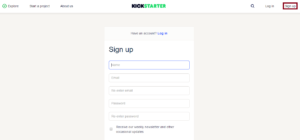
- Congratulations – you already have a Kickstarter account! Now go again to the upper right corner and click on the little globe. A drop-down menu will appear. Select the “Account” option.

- From here you can change different account options, as is usual with e-mail or forum accounts. But in order to support projects you will need to stablish a payment method. Please click on the Payment methods link.
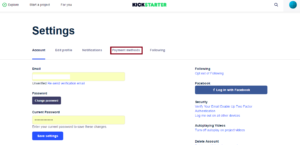
- Once there, you will need to click on “Add a new card”. A new window will ask for your credit card data.
Kickstarter will only use this information to collect the money that you decide to use to support projects, and only if they reach 100% of their financial goal. Payment via Kickstarter is secure.
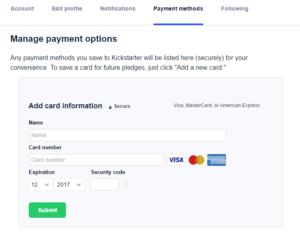
And that’s all it takes! You can now explore Kickstarter and discover interesting projects. But don’t forget about Gladiatoris!
